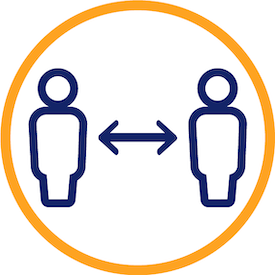COVID-19 Safety Information
Our school is committed to keeping our students and staff safe.
As such, we have implemented a number of changes to ensure everyone's safety.
Physical Distancing
All individuals in school buildings should remain at least 6 feet apart.
Face Coverings
Face coverings will be required inside school buildings.
Handwashing and Hand Sanitizing
There will be increased access and regular opportunities for students and staff to wash hands or use hand sanitizer throughout the day.
Signage and Floor Markings
Schools will have signage that upholds NYC Health’s Four Core Actions for Prevention.
Building Safety Precautions
Ventilation in School Buildings
Every classroom and office space used at Bronx Design have operable windows and air conditioners.
All DOE school buildings were surveyed by the NYC School Construction Authority.
- Learn about the Building Ventilation Survey reports and how to see the results for your school.
Cleaning and Disinfection
Schools will need to implement enhanced cleaning and disinfection of surfaces to ensure the health and safety of staff and students. Throughout the school year, the DOE will continue the rigorous practices used to prepare buildings for reopening, including:
- Providing adequate cleaning and disinfection supplies or plan to procure those supplies.
- Requiring deep cleanings to be completed on a nightly basis, including with the use of electrostatic sprayers.
- Improving HVAC systems to ensure proper ventilation.
- Setting-up enhanced cleaning in classrooms, bathrooms, and for high touch areas such as doorknobs and shared equipment such as laptops.
- Providing teachers with cleaning supplies for classrooms.
Screening and Entry/Dismissal Protocols
In order to minimize the number of individuals who come in contact with each other, and in order to identify potentially sick students and staff to the greatest extent possible, schools will be required to follow all applicable health guidance and to develop entry and dismissal protocols consistent with the latest health guidance, including:
- Staying up-to-date on guidance on symptom checks, which continues to evolve.
- Screening staff, students, and visitors daily on arrival for symptoms.
- Creating guidelines for health screenings of staff who report to work outside of morning arrival.
- Managing student drop off and pick up outside the school building to minimize the number of external visitors.
- It is strongly recommended that nonessential visitors do not enter the school building. Schools should limit the frequency and duration of other visitors.
Threshold for Closing Schools
Schools will need to close if New York City meets the following:
- The percent of positive tests in New York City is equal to or greater than 3% using a 7-day rolling average. If we cross this threshold, schools will close.
Resources
Your Responsibilities While in the Building
Everyone will undergo a temperature check upon entry into the building.
While inside the building, EVERYONE must wear a face mask. Facial masks must be worn properly, covering the nose and mouth.
All staff and visitors must complete and pass the DOE Health Screening.
Everyone must adhere to the room capacity allowance. The capacity is reflective of the physical distance requirements.
Students may not share technology or other supplies with their peers. As such, students are encouraged to bring their laptops or DOE issued iPads to school.
Everyone must follow the directional signs and ahead to using the correct entrances and exits.
Safety Precautions Taken By Our School
Classroom sizes will not exceed 12 students.
All desks have been arranged to ensure appropriate physical distancing.
Unannounced visitors will remain at the main entrance to be assisted. As such, parents should submit requests and make appointments in advance to gain clearance.
Thermometers will be distributed to all students who take part in Blended instruction.
Remote Only students will not be able to gain access to the building.
Blended Learning students who arrive to school on the incorrect day will be sequestered in a separate room until the end of the day or until a parent picks them up. They will not be able to attend in-person classes.
If Someone in the School Community Feels Sick
If a student or teacher is feeling sick, they are required to stay home and, if their symptoms are consistent with COVID-19, are asked to get tested. If a student begins experiencing symptoms in school, they will be isolated and monitored by a dedicated staff member until they are picked up by their family. Staff members who become symptomatic at school are asked to immediately leave the building.
Whether symptoms begin at home or in school, there will be a clear flow of information to facilitate fast action and prevent spread. A positive confirmed case will trigger an investigation by NYC Test + Trace and DOHMH to determine close contacts within the school. Schools will communicate to all families and students at school once a case is laboratory confirmed.
The DOE is working in tight coordination with DOHMH and the Test + Trace Corps to identify, isolate, and prevent spread of COVID-19. In the event that there is a laboratory- confirmed case in a school, all students and teachers in that class are assumed close contacts and will be instructed to self-quarantine for 14 days since their last exposure to that case.
Additionally, the DOHMH and Test + Trace Corps will begin an investigation into the risk of exposure to the school community and work with the DOE to issue clear guidance and decisions for next steps based on the outcome.
These protocols center the health of our students and staff at the very core of this school year, while pursuing the resumption of in-person learning and educational services. The City will continue to closely monitor health conditions, and if community transmission begins to rise across the boroughs, a decision may be made to close all schools and switch to full-time remote learning.
For all scenarios outlined below, all post-investigation decisions on classroom quarantines or whether full school closure is required will be dependent on the specific facts of each investigation.
| Conclusion of Investigation | During Investigation | Post Investigation |
|---|---|---|
| A. 1 confirmed case | Close Classroom | Classroom remains closed for 14 days; students and staff in close contact with positive case self-quarantine for 14 days. |
| B. At least 2 cases linked together in school, same classroom | Close Classroom | Classroom remains closed for 14 days; students and staff in close contact with positive cases self-quarantine for 14 days |
| C. At least 2 cases linked together in school, different classrooms | Close school | Classrooms of each case remain closed and quarantined, additional school members are quarantined based on where the exposure was in the school (e.g., the locker room); |
| D. At least 2 cases linked together by circumstances outside of school (i.e., acquired infection by different setting and source) | Close school | School opens post investigation, classrooms remain closed for 14 days |
| E. At least 2 cases not linked but exposure confirmed for each one outside of school setting | Close school | School opens post investigation, classrooms remain closed for 14 days |
| F. Link unable to be determined | Close school | Close school for 14 days |
Whenever a student is quarantining at home, the expectation is that they continue engaging with learning remotely if they are feeling well enough. If a school is closed, the principal will communicate by 6pm on the night before about the status of opening the next morning, based on the status of the investigation. We will not reopen a school building without confirmation from public health experts that it is safe.
Notifications will be posted on the school website, sent via Remind, and robo call. Please be sure your contact information is updated with our Parent Coordinator, Ms. Pena (jpena@bxdesign.org)